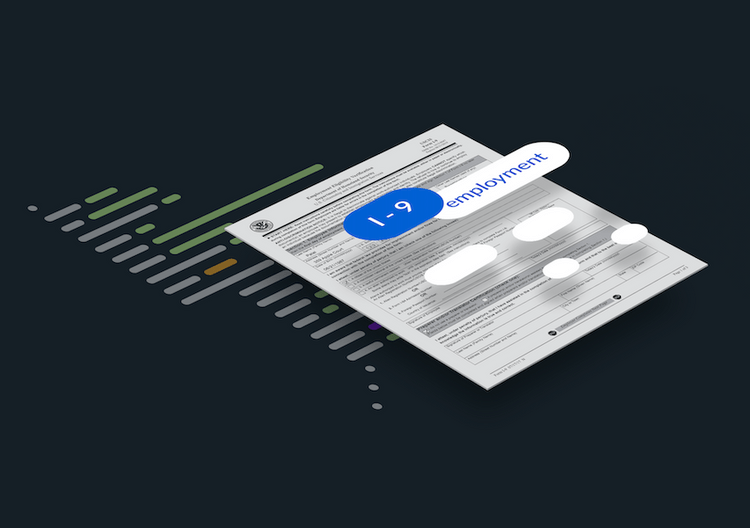Search content using metadata
Search content using metadata
The Box Metadata Query API enables programmatic search of Box content based strictly on applied custom metadata values.
The structure of a metadata query is similar to that of a SQL query and allows for Boolean operators, such as AND, OR, and NOT, as well as comparison or range operators, such as equal to, greater-than, and less-than.
Some benefits of the Metadata Query API include:
- no indexing delay; query immediately after metadata creations, updates, and deletions
- ability to specify a sort order by one or more fields
- no limitation on the number of characters that are queryable
- queries return item properties and metadata instances
Overview
This guide will take you through the following steps.
- Create a metadata template
- Locate information about the metadata template via API
- Apply the metadata template to at least one file
- Construct a metadata query API call to obtain the content from step 3