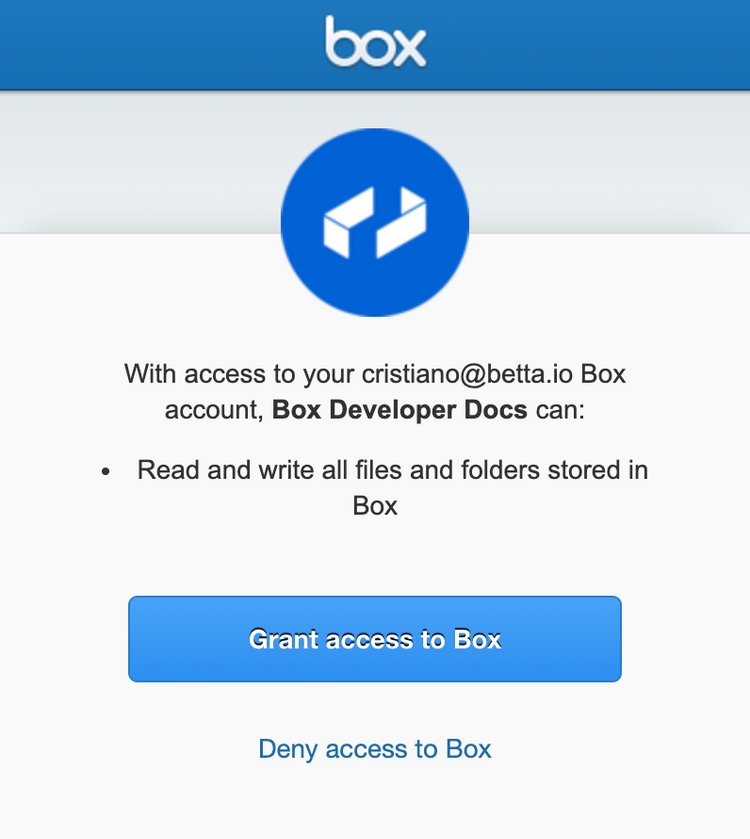OAuth 2.0 without SDKs
OAuth 2.0 without SDKs
Overview
While leveraging an official Box SDK removes common hurdles of authentication, it is possible to use the Box APIs without one. This guide reviews the steps to manually complete the OAuth 2.0 flow.
- Build the authorization URL
- Redirect the user to the authorization URL
- The user grants the application access to take actions on their behalf, which, if successful, provides an authorization code
- Redirect the user back to the application
- Exchange the authorization code for an Access Token
At the end of this flow, the application has an Access Token, which can be used to make API calls on behalf of the user.
Prerequisites
Before continuing you will need to complete the following steps:
- Create a Platform App within the Box Developer Console, which leverages the OAuth 2.0 authentication method.
- Navigate to the configuration tab for the application to copy the
client_idandclient_secretvalues. - Ensure at least one redirect URI is configured in the configuration tab for the application.
1. Build authorization URL
An authorization URL is comprised of the following parameters:
| Parameter | Status | Description |
|---|---|---|
CLIENT_ID | Required | Obtained from the configuration tab of the Developer Console |
REDIRECT_URI | Optional | Configured in the Developer Console and where the user is sent once granting access to the application |
RESPONSE_TYPE | Required | Always set to code |
STATE | Recommended | Protects against cross-site request forgery |
At the minimum this URL will always use the format:
https://account.box.com/api/oauth2/authorize?client_id=CLIENTIDHERE&response_type=code
var baseUrl = "https://account.box.com/api/oauth2/authorize";
var clientId = "[CLIENT_ID]";
var authorizationUrl = $"{baseUrl}?client_id={clientId}&response_type=code";
String baseUrl = "https://account.box.com/api/oauth2/authorize";
String clientId = "[CLIENT_ID]";
String authorizationUrl = String.format("%s?client_id=%s&response_type=code", baseUrl, clientId);
base_url = 'https://account.box.com/api/oauth2/authorize'
client_id = '[CLIENT_ID]'
authorizationUrl = f'{base_url}?client_id=${client_id}&response_type=code'
var baseUrl = "https://account.box.com/api/oauth2/authorize";
var clientId = "[CLIENT_ID]";
var authorizationUrl = `${baseUrl}?client_id=${clientId}&response_type=code`;
Learn more about the authorization URL
2. Redirect the user
Next, redirect the user to the authorization URL. The way this is done depends on the application framework. Most framework documentation provides extensive guidance on this topic.
If the authorization URL is not valid for the app specified, the user will see
an error page rather than a grant access screen. For example, if the
redirect_uri parameter in the authorization URL does not match one of the URIs
configured for your app, the user will see a redirect_uri_mismatch error.
var authorizationUrl = $"{baseUrl}?client_id={clientId}&response_type=code";
// redirectTo(authorizationUrl);
String authorizationUrl = String.format("%s?client_id=%s&response_type=code", baseUrl, clientId);
// response.redirect(authorizationUrl);
auth_url = f'{base_url}?client_id=${client_id}&response_type=code'
// redirect(auth_url, code=302)
var authorizationUrl = `${baseUrl}?client_id=${clientId}&response_type=code`;
// res.redirect(authorize_url)
3. User grants application access
The user is redirected to their browser to log in to their account using the Box UI. They are then presented with the list of requested scopes and the option to approve the application to take actions on their behalf.
When the user accepts this request by clicking Grant access to Box, the browser will redirect to the configured redirect URL with a query parameter containing a short-lived authorization code.
https://your.domain.com/path?code=1234567
4. Exchange code
The provided authorization code is valid for 30 seconds and must be exchanged for an Access Token before expiration.
using System.Net;
using System.Net.Http;
using Newtonsoft.Json;
String authenticationUrl = "https://api.box.com/oauth2/token";
var client = new HttpClient();
var content = new FormUrlEncodedContent(new[]
{
new KeyValuePair<string, string>("grant_type", "authorization_code"),
new KeyValuePair<string, string>("code", "[CODE]"),
new KeyValuePair<string, string>("client_id", "[CLIENT_ID]"),
new KeyValuePair<string, string>("client_secret", "[CLIENT_SECRET]")
});
var response = client.PostAsync(authenticationUrl, content).Result;
class Token
{
public string access_token { get; set; }
}
var data = response.Content.ReadAsStringAsync().Result;
var token = JsonConvert.DeserializeObject<Token>(data);
var accessToken = token.access_token;
String authenticationUrl = "https://api.box.com/oauth2/token";
List<NameValuePair> params = new ArrayList<NameValuePair>();
params.add(new BasicNameValuePair("grant_type", "authorization_code"));
params.add(new BasicNameValuePair("code", "[CODE]"));
params.add(new BasicNameValuePair("client_id", "[CLIENT_ID]"));
params.add(new BasicNameValuePair("client_secret", "[CLIENT_SECRET]"));
CloseableHttpClient httpClient = HttpClientBuilder.create().disableCookieManagement().build();
HttpPost request = new HttpPost(authenticationUrl);
request.setEntity(new UrlEncodedFormEntity(params));
CloseableHttpResponse httpResponse = httpClient.execute(request);
HttpEntity entity = httpResponse.getEntity();
String response = EntityUtils.toString(entity);
httpClient.close();
class Token {
String access_token;
}
Token token = (Token) gson.fromJson(response, Token.class);
String accessToken = token.access_token;
authentication_url = "https://api.box.com/oauth2/token";
params = urlencode({
'grant_type': 'authorization_code',
'code': '[CODE]',
'client_id': '[CLIENT_ID]',
'client_secret': '[CLIENT_SECRET]'
}).encode()
request = Request(authentication_url, params)
response = urlopen(request).read()
access_token = json.loads(response)['access_token']
const authenticationUrl = "https://api.box.com/oauth2/token";
let accessToken = await axios
.post(
authenticationUrl,
querystring.stringify({
grant_type: "authorization_code",
code: "[CODE]",
client_id: "[CLIENT_ID]",
client_secret: "[CLIENT_SECRET]",
})
)
.then((response) => response.data.access_token);
To learn how to use an Access Token visit our guide on Making API calls.