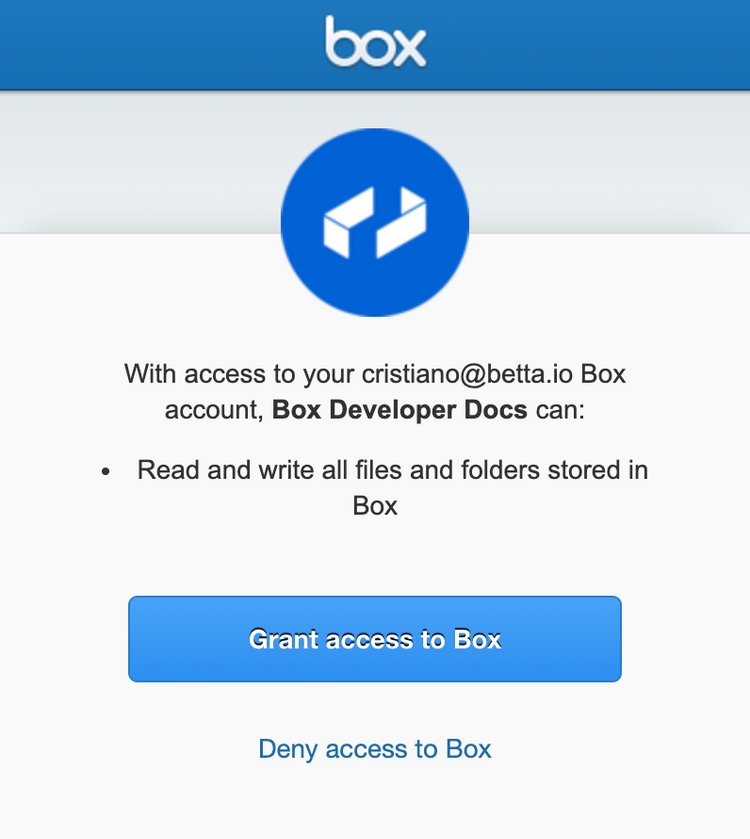OAuth 2.0 with SDKs
OAuth 2.0 with SDKs
The Box SDKs have built-in support for client-side OAuth 2.0.
In the process a user is redirected to the Box web app in a browser where they
log in and authorize the application access to their data before they are
redirected back to the applications redirect_url. This last step requires the
application to be running on a web server somewhere accessible to the user.
Overview
To complete an OAuth 2.0 flow the following steps need to be completed.
- Configure the Box SDK
- Redirect the user to the Box website
- The user grants the application access
- Exchange the authorization code for an access token
At the end of this flow, the application has an Access Token that can be used to make API calls on behalf of this user.
Parameters
| Parameter | Description |
|---|---|
CLIENT_ID | The client ID or API key for the application |
CLIENT_SECRET | The client secret or API secret for the application |
REDIRECT_URI | The redirect URL for your application that a user will be sent to after they have authorized the application. This can be configured in the developer console |
1. Configure SDK
The first step is to make sure your environment has been prepared with the SDK of your choice.
var redirectUrl = "[REDIRECT_URI]";
var config = new BoxConfig("[CLIENT_ID]", "[CLIENT_SECRET]", new Uri(redirectUrl));
var sdk = new BoxClient(config);
import com.box.sdk.BoxAPIConnection;
String authorizationUrl = "https://account.box.com/api/oauth2/authorize?client_id=[CLIENT_ID]&response_type=code";
from boxsdk import OAuth2, Client
auth = OAuth2(
client_id='[CLIENT_ID]',
client_secret='[CLIENT_SECRET]'
)
var BoxSDK = require("box-node-sdk");
var sdk = new BoxSDK({
clientID: "[CLIENT_ID]",
clientSecret: "[CLIENT_SECRET]",
});
Learn more about installing an SDK for your environment
2. Redirect user
Next, redirect the user to the authorization URL. Most of the SDKs support a way to get the authorization URL for an SDK client.
var authorizationUrl = "https://account.box.com/api/oauth2/authorize?client_id=[CLIENT_ID]&response_type=code";
// redirectTo(authorizationUrl);
String authorizationUrl = "https://account.box.com/api/oauth2/authorize?client_id=[CLIENT_ID]&response_type=code";
// response.redirect(authorizationUrl);
auth_url, csrf_token = auth.get_authorization_url('[REDIRECT_URL]')
// redirect(auth_url, code=302)
var authorize_url = sdk.getAuthorizeURL({
response_type: "code",
});
// res.redirect(authorize_url)
The authorization URL can also be created manually as follows.
https://account.box.com/api/oauth2/authorize?client_id=[CLIENT_ID]&redirect_uri=[REDIRECT_URI]&response_type=code
3. User grants application access
Once the user is redirected to the Box web app they will have to log in. After they logged in they are presented with a screen to approve your application.
When the user accepts this requests and clicks the button, the browser will redirect to your application's redirect URL as configured in the developer console.
4. Exchange code
The user is redirected to your application's redirect URL with a query parameter containing a short-lived authorization code.
https://your.domain.com/path?code=1234567
This code is not an Access Token and is only valid for a few seconds. The SDKs can be used to exchange the code for an actual Access Token.
var session = await sdk.Auth.AuthenticateAsync("[CODE]");
var client = new BoxClient(config, session);
BoxAPIConnection client = new BoxAPIConnection(
"[CLIENT_ID]",
"[CLIENT_SECRET]",
"[CODE]"
);
auth.authenticate('[CODE]')
client = Client(auth)
var code = "...";
sdk.getTokensAuthorizationCodeGrant("[CODE]", null, function (err, tokenInfo) {
var client = sdk.getPersistentClient(tokenInfo);
});
At the end of this flow, the application has an Access Token that can be used to make API calls on behalf of this user.
Using SDKs and OAuth 2.0
To learn more about OAuth 2.0 authentication for each SDK head over to: