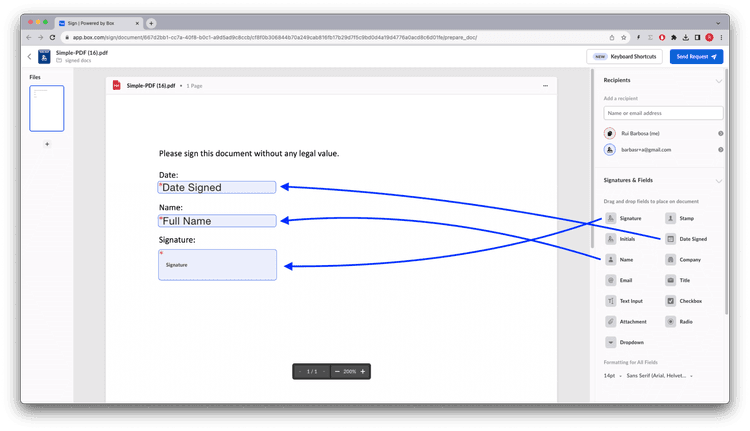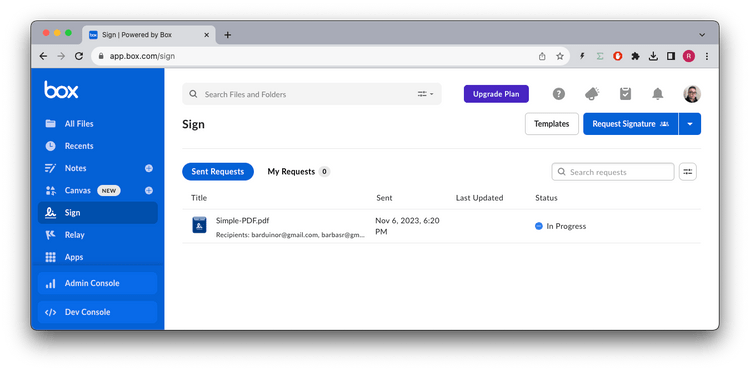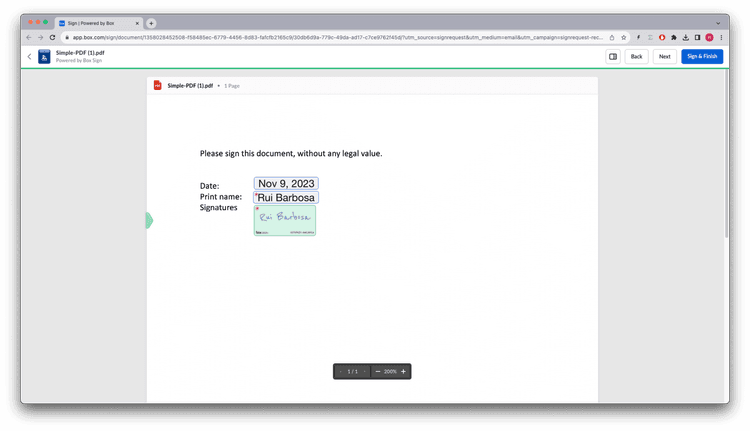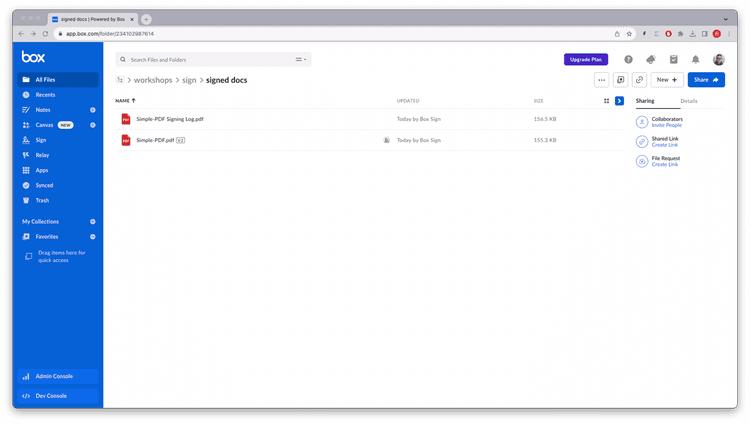Signing unstructured docs
Signing unstructured docs
Imagine a document management app, where users can upload a document and ask anyone to sign it. In this case your app will know what document to sign and who needs to sign, but it has no idea where to put the signature or its properties like name, date, initial, and so on.
This contrasts with using templates or structured documents where your app knows what they are, and where the signature properties go.
In these cases, and because each document can have a different structure, it is
a good idea to always set the is_document_preparation_needed flag set to
true, so that the sender has a chance to select and place the signature
properties in the document before the signer gets the request.
There are three steps to this flow, creating the signature request, then
preparing the document, and finally signing it.
This is how the flow looks like:
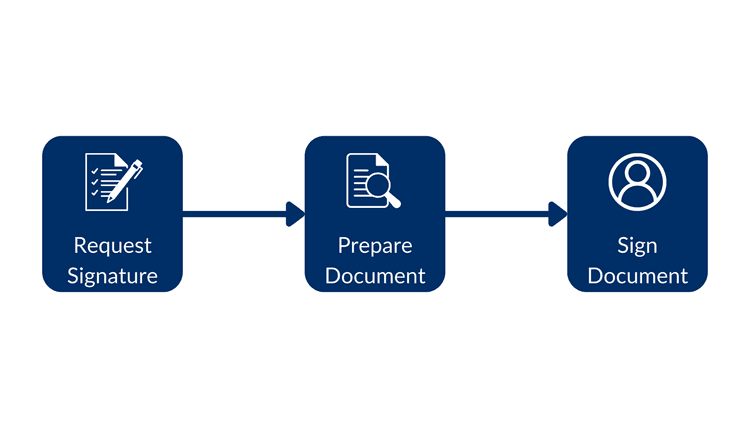
Consider this example:
curl --location 'https://api.box.com/2.0/sign_requests' \
--header 'Content-Type: application/json' \
--header 'Authorization: Bearer <access token>' \
--data-raw '{
"is_document_preparation_needed": true,
"parent_folder": {
"id": "234102987614",
"type": "folder"
},
"source_files": [
{
"id": "1355143830404",
"type": "file"
}
],
"signers": [
{
"email": "signer@example.com",
"role": "signer"
}
]
}'
def sign_doc_single(
client: Client,
document_id: str,
destination_folder_id: str,
signer_email: str,
prep_needed: bool = False,
) -> SignRequest:
# Sign request params
source_file = FileBase(id=document_id, type=FileBaseTypeField.FILE)
destination_folder = FolderMini(
id=destination_folder_id, type=FolderBaseTypeField.FOLDER
)
signer = SignRequestCreateSigner(signer_email)
# sign document
sign_request = client.sign_requests.create_sign_request(
signers=[signer],
parent_folder=destination_folder,
source_files=[source_file],
is_document_preparation_needed=prep_needed,
)
return sign_request
def main():
conf = ConfigOAuth()
client = get_client_oauth(conf)
# Simple sign a pdf request with preparation
sign_pdf_prep = sign_doc_single(
client, SIMPLE_PDF, SIGN_DOCS_FOLDER, SIGNER_A, True
)
if sign_pdf_prep.prepare_url is not None:
open_browser(sign_pdf_prep.prepare_url)
This results in a signature request with a prepare document URL (simplified):
{
"is_document_preparation_needed": true,
"signers": [
{
"email": "requester@example.com",
"role": "final_copy_reader",
},
{
"email": "signer@example.com",
"role": "signer",
}
],
"id": "348decab-48a8-4f2c-9436-8967afebf7bb",
"prepare_url": "https://app.box.com/sign/document/xyz-abc-123/.../prepare_doc/",
"source_files": [
{
"id": "1355143830404",
"type": "file",
}
],
"parent_folder": {
"id": "234102987614",
"type": "folder",
},
"name": "Simple-PDF.pdf",
"type": "sign-request",
"status": "converting",
"sign_files": {
"files": [
{
"id": "1381301154812",
"type": "file",
}
],
"is_ready_for_download": true
},
"template_id": null
}
Simple sign request with prep: xyz-abc-123
Status: converting
Signers: signer@example.com
Prepare url: https://app.box.com/sign/document/xyz-abc-123/.../prepare_doc/
Notice in the above script that, if a prepare document URL was generated by the signature request, then the app opens a browser for it. The requester can then apply the different signature properties, for example:
Once the document is prepared, the requester can send the signature request to the signer.
Back in the Box app you can see the status In Progress.
The signer then receives an email from Box with a link to the signature request.
When the process is completed, both a signature log containing metadata and the signed document are stored in the destination folder.