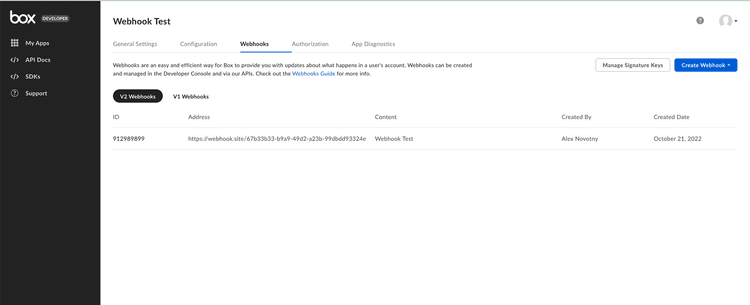Webhooks
Webhooks
Webhooks allow you to monitor Box content for events, and receive notifications to a URL of your choice when they occur. For example, a workflow may include waiting for a file to be downloaded to delete a shared link. A webhook can be set on the file and upon notification of the download event, a script can launch to make an API call to delete the shared link.
Versions
There are two types of webhooks: V1 and V2, which are compared below.
| V1 | V2 |
|---|---|
| Created in the Developer Console. | Created in the Developer Console or with an API call. |
| Set at the root level. | Set on specific files/folders, but cannot set at the root. |
| Select from 14 event triggers. | Select from 30+ event triggers. |
| Provides selected callback parameters. | Payload includes full object response & additional context info. |
| No retry mechanism after notification delivery failure. | Retries up to 10 times after notification delivery failure. |
| Does not support payload verification. | Supports payload verification. |
| Notification URL can be HTTP or HTTPS. | Notification URL must be HTTPS. |
| Does not scale well. | Scales well and has increased reliability. |