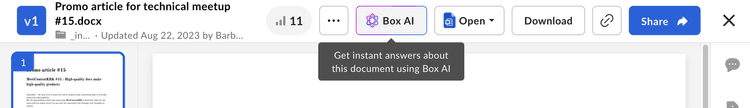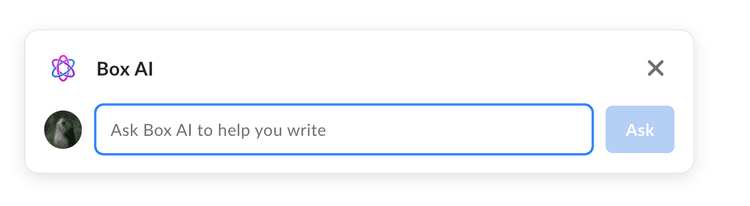Box AI
Box AI
Box AI API allows you to use Box AI functionality in your platform applications. For example, you can implement Box AI question and answer functionality in your third party application, or generate content right in your product’s content editor.
Box AI API capabilities
Box AI API provides a number of capabilities designed to help you leverage Large Language Models (LLMs) in your application workflows.
Currently, you can ask Box AI to answer user questions, summarize the document content, or generate text you can use in your documents. You can also use Box AI to extract metadata from the provided input, such as a schema or metadata template.
The Box AI for UI Elements functionality allows embedding Box AI in your apps.
Ask questions to Box AI
You can use Box AI API to ask questions about the content, for example, while working on documents you store in Box.
Box AI can answer your questions about the content or generate a summary based on the file you supply.
Have a look at Box AI for Documents to see an example of how users can interact with Box AI while working with their documents.
Generate text with Box AI
You can use Box AI API to generate text from scratch, from existing text within a Box Note, or based on a given document in Preview. For example, you can ask Box AI to create a template or meeting agenda based on an article you are viewing in Preview.
Another example is Box Notes that uses Box AI to generate text and refine the already existing note content. For details, see Box AI for Notes.
Metadata extraction
The POST /2.0/ai/extract and POST /2.0/ai/extract_structured endpoints allow you to extract data from the provided input and return them in a form of key-value pairs.
- Use the
extract_structuredendpoint to extract data according to a pre-defined structure obtained from the metadata template, or a set of fields. - Use the
extractendpoint to extract data from a file using a prompt that can include a stringified version of formats such as JSON or XML, or even plain text.
Configuration overrides
You can use the ai_agent parameter available in the Box AI API requests to override the default agent configuration and introduce your own custom settings.
For details, see AI agent default configuration.
Box AI for UI Elements
Box AI for UI Elements is available in Content Preview allows asking questions about documents directly within platform applications. Check out how to use the Box AI for UI Elements to embed Box AI functionality in your projects.
Supported languages
Box AI works in a number of languages including English, Japanese, French, Spanish, and many more. However, the underlying models are primarily trained on English language documents. This means that prompts in other languages may return answers of lower quality than in English. Tests have shown satisfactory results for summarizing, checking grammar and spelling, and answering questions, but bear in mind that the results may be different than in English.
Box AI API in User Activity Report (UAR)
User Activity Reports provide an overview of the actions the users are taking in Box. Box Admins use this report to view the actions taken by their users within a given time period, and this includes interactions with Box AI. The report contains the following action types that Box admins can select to get details for Box AI:
- AI query: The user queried Box AI and received a response.
- Failed AI query: The user queried Box AI but did not receive a response.